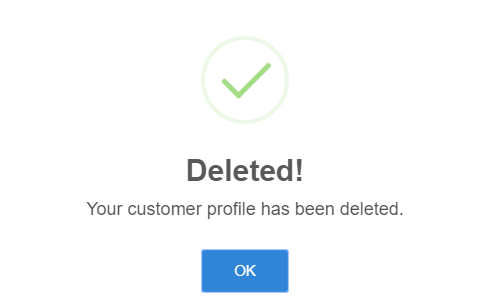Deleting a customer
Customer profile can be deleted by clicking on the "Delete" button located at the top right corner of the screen.

Once pressed, a confirmation message like the one below will appear:
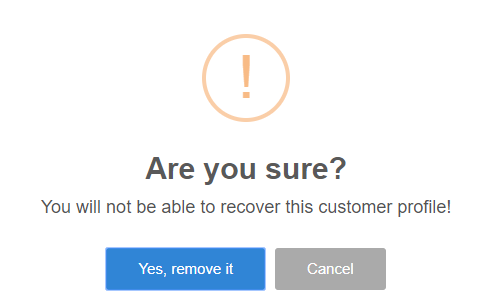
Pressing "Yes, remove it" will proceed to customer profile deletion. Pressing "Cancel" will abort the process and go back to the previous screen