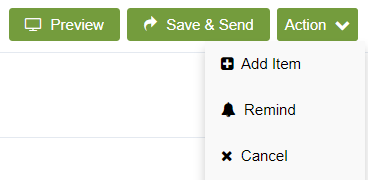Editing an Invoice
In order to edit an invoice, simply navigate to Invoice Management page. Select the "Edit" action in the corresponding invoice the user wants to edit. This will lead the user to the same page layout as the "Create an Invoice" page, but with invoice detailed already filled in. The user can edit the invoice the same way the invoice was created. Information on the what can be done to the invoice can be found in Creating an Invoice section.
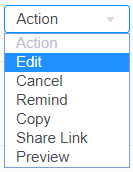
If the invoice's status is "Awaiting Payment", the user will not be able to see the Save button, just the Save & Send button. But if the invoice's status is "Draft" both Save and Save & send button will be available for the user. Information on what actions can be used depending on the invoice's status can be found in the Action section.