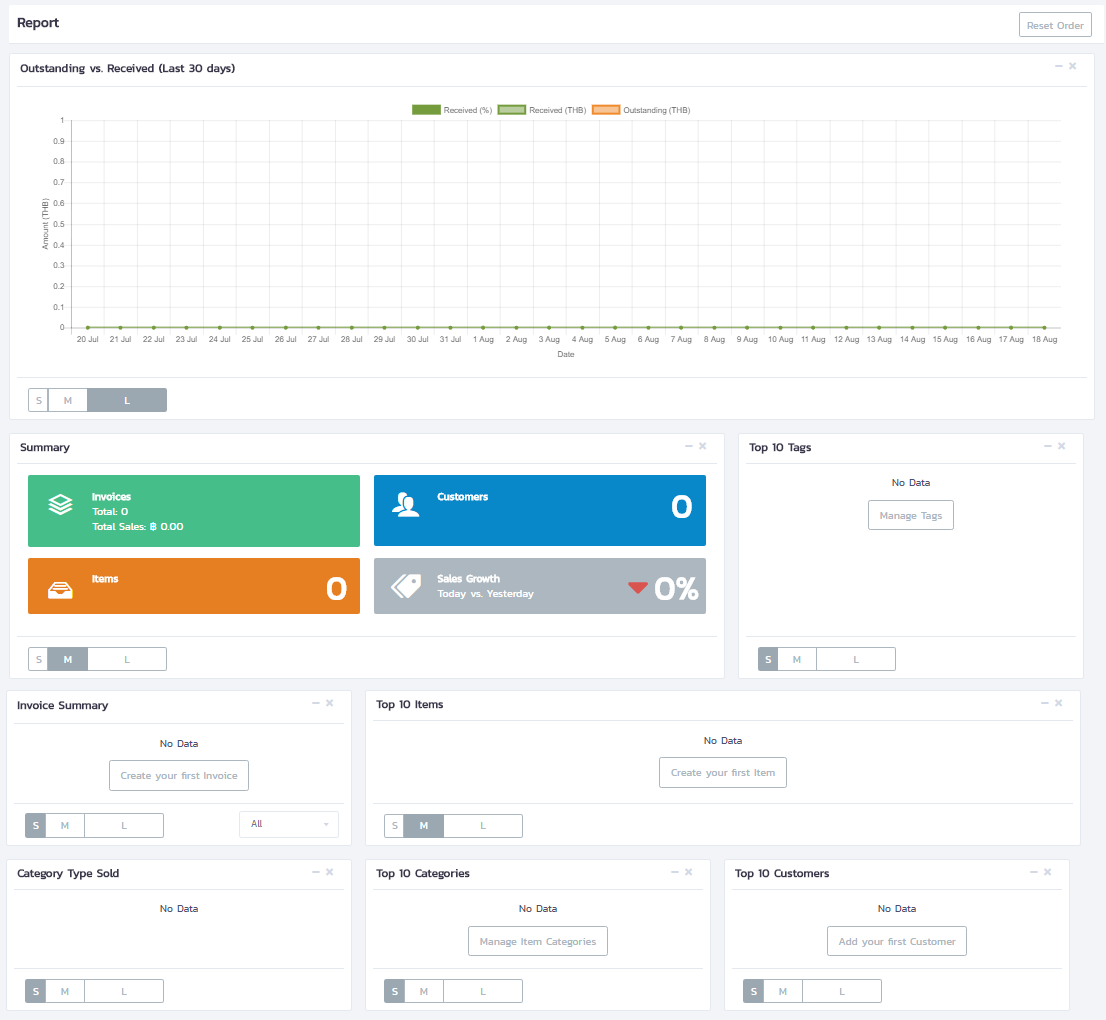Report
The Report section depicts information such as earnings from paid invoices in a day, status of invoices in possession, items sold, and customer information, to help the user in monitoring and handling invoices. It contains of several cards that have a summary or in-depth information. To customize cards, see all actions on Customizing Report Cards section.
The first time visiting this section, some cards might show "No Data" because there is not enough data to process and generate the chart. Click the button inside to do an action related to that card. For more explanation on each card, see Cards Detail.