Deleting users
Existing users can edit other users' information by navigating to Account Settings page and go to Account Management tab.
Users can delete an account by clicking the Delete button shown below:

Once clicked, the user will see the following message on the screen:
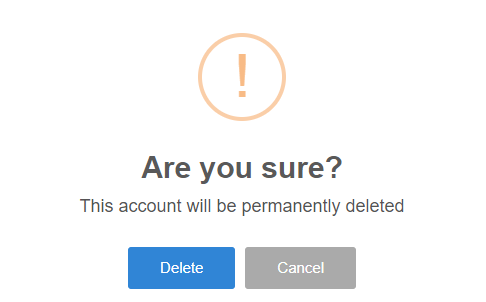
Press Delete to confirm the deletion and the following message will appear:

WARNING
Deleted accounts can't be recover under any circumstances.