Deleting Invoices
Invoice can be deleted ONLY when that invoice's status is "Draft". All other invoice statuses prevents the invoice from being deleted from the database.
To delete an invoice":
- Navigate to Invoice Management page
- Find the invoice that has to be deleted
- Select "Delete" from the invoice's "Action" menu
- Confirm deletion by pressing "Delete"
To delete multiple invoices:
- Navigate to Invoice Management page
- Select the invoices that the user wants to delete by clicking on the invoice's checkbox
- Click on the "Delete X Draft(s)" button located on the top or bottom of the page (the same one as the image below).
- Confirm deletion by pressing "Delete"
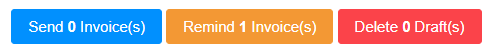
When the user choose to delete the invoice(s), there will be a delete confirmation prompt to verify with the user that they surely want to delete the invoice.
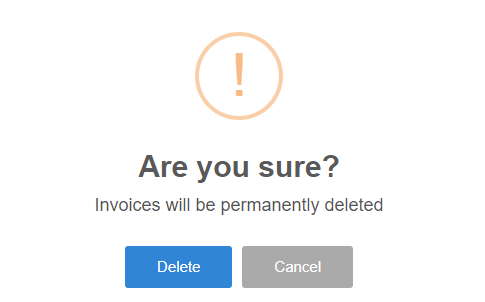
Once "Delete" has been pressed, a delete confirmation will be shown:
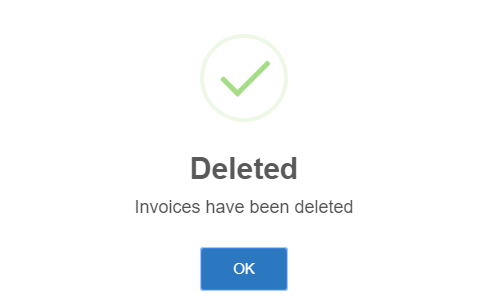
If the user wants to make the invoice invalid, it is recommended that the invoice's status be changed to "Cancelled"
Note
It is possible to delete invoice regardless of its status. This can be done by contacting our general or technical enquiry and provide a valid as to why the invoice has to be deleted. Contact Information can be found in the Contact Us page.