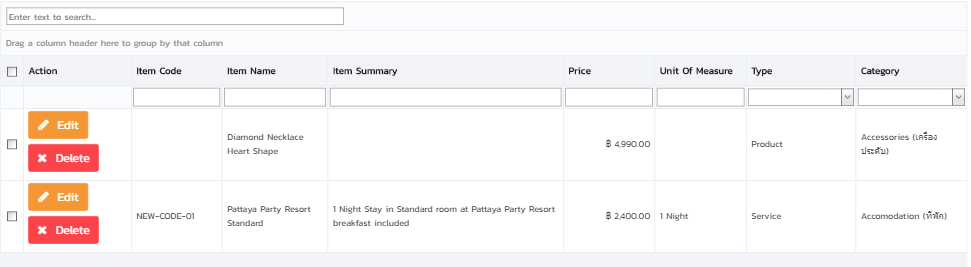Editing Items
To edit an item, click on Edit button inside the Action column in the same row.
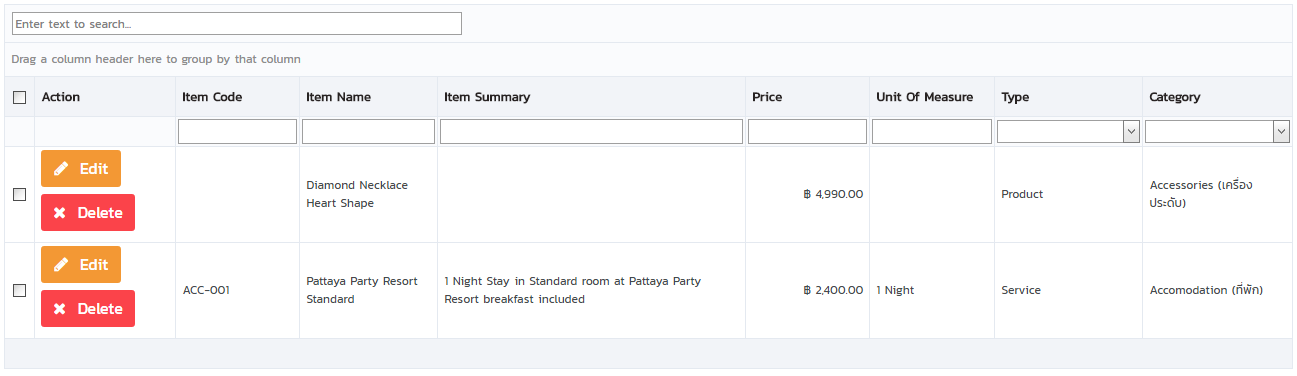
Click on fields in the Edit an Item form to make changes then click on Save button, or click on Cancel button to discard changes.
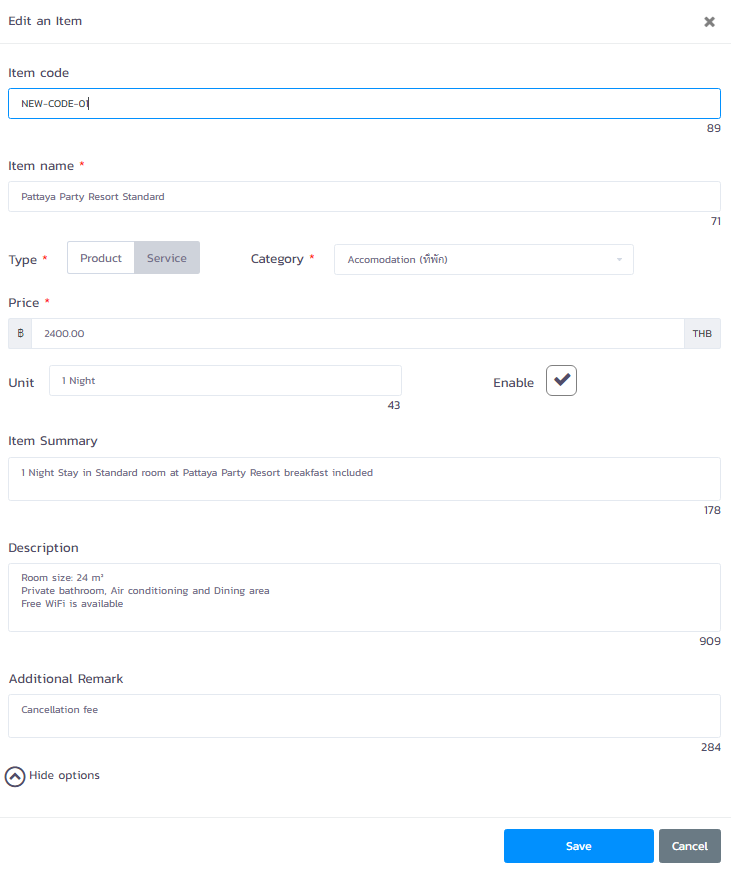
If an item is updated successfully, the screen will show a confirmation message as below.
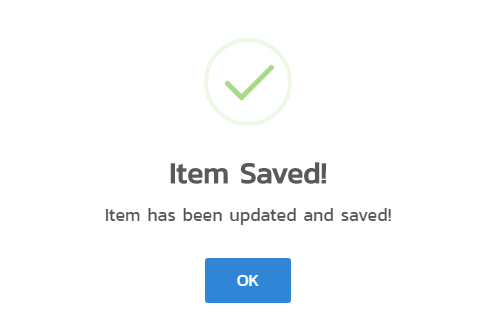
Item is not allowed to have a duplicate name in order to avoid confusion and redundancy. If attempt to change an item name to be an exact same name as already existed in the database, the screen will show an error message as image below, and the item will not be saved.
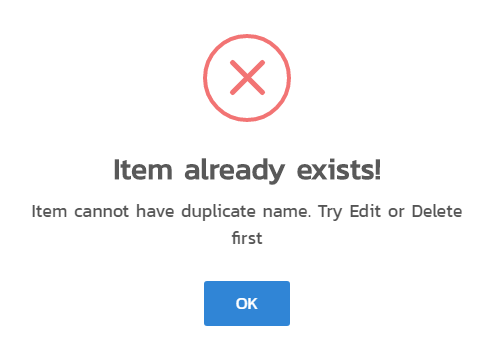
There are multiple ways to avoid this error. For example, save the item with a slightly different name, search and change the name of old item, or just delete the unused one.
Saving an item will update the table promptly.