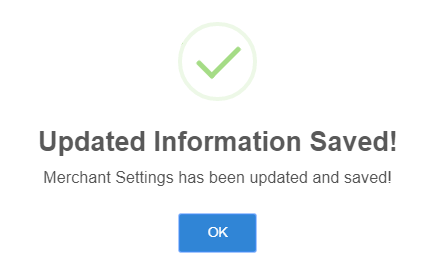Merchant Settings
Merchant Settings consists of five menus which are Profile, Invoice, Customer Tags, Manage Item Categories, Payment Option, and Delivery Options. To navigate through each tab, select an icon on the left side of the screen. Current tab is darken and highlighted with blue line.
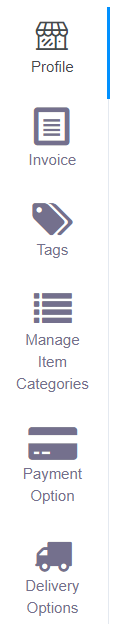
In mobile version, tab menus is situated on the top of screen. Tap to view a preferred tab. Hold and Slide to view more menus, or click on the chevron icon to go to the left or right. Currently displayed tab is appeared in blue color.

While editing fields in this page, their background will turn blue indicating there is an unsave change.
Tip:
Some input fields have a maximum length. See how many allowed characters left at the bottom right of the input box.
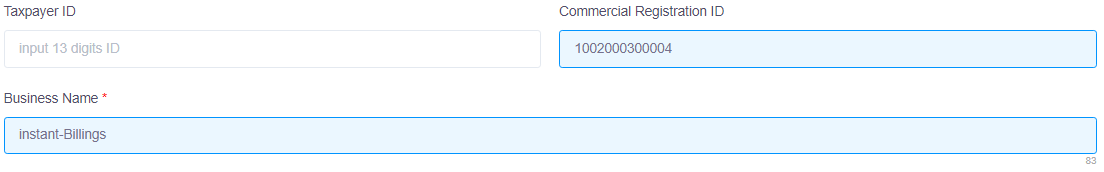
To save changes, click on Save button on the top right.
 When the information is saved and loading complete. The screen will show a confirmation message as below.
When the information is saved and loading complete. The screen will show a confirmation message as below.