Editing user information
Existing users can edit other users' information by navigating to Account Settings page and go to Account Management tab.
Users can edit other user's information by clicking the Edit button shown below:

Once clicked, the user will see the following form appearing on the table:
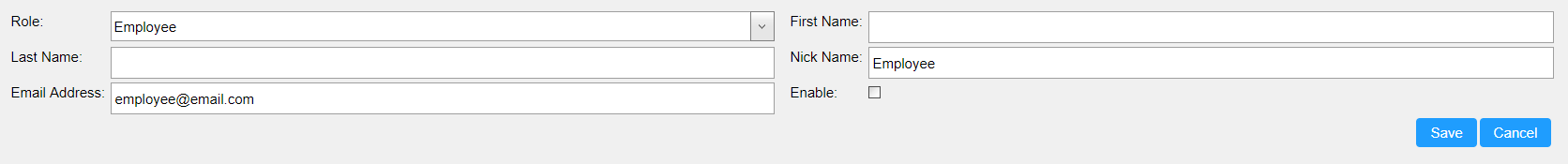
There are three roles that can be assigned to an account, Owner, Merchant Administrator and Employee, the three roles has the following permission:
- Owner - All access to the service
- Merchant Administrator - All access to the service except overriding ownership
- Employee - Can't access Report, Account Management and Merchant Settings
Tip
Remember to check the Enable checkbox as well, or else the user will not be able to login into the service
Email address field can't be empty because once Save has been clicked, an email will be sent to the email written in the Emal Address field
Once changes are satisfied, click Save to save the changes to the database